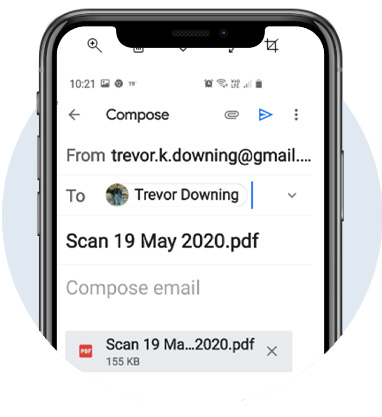How to use Adobe Scanner
Instantly scan all your documents using your mobile phone.
Step 1
You open the Abode Scanner application and point the camera to the page you want to scan.
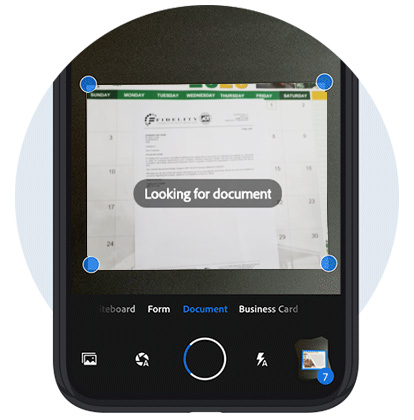
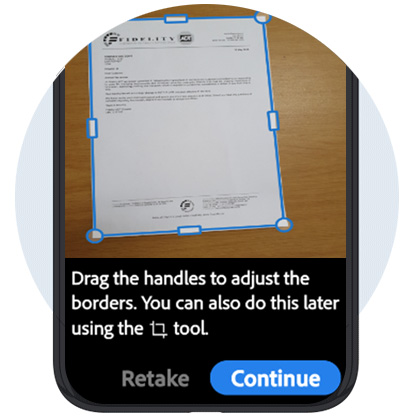
Step 2
Once the 4 dots have lined up on the corners as above, it scans automatically. Tap on “Continue”.
Step 3
You can scan more documents from here or tap on the highlighted block at the bottom right.
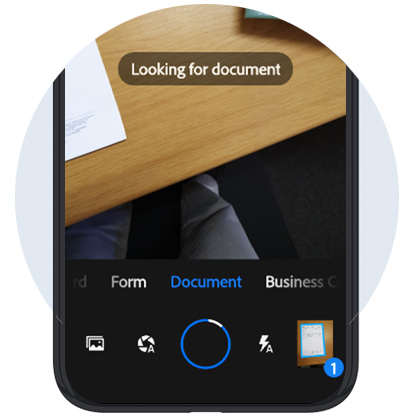
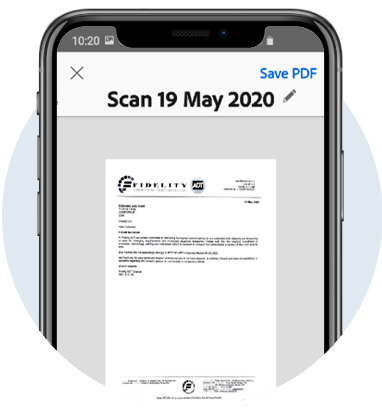
Step 4
Tap on the top right “Save PDF”
Step 5
Tap on “Share”.


Step 6
Select Gmail or Outlook to email the PDF.
Step 7
Key in info@downingandsons.co.za and press the ‘Send‘ button.